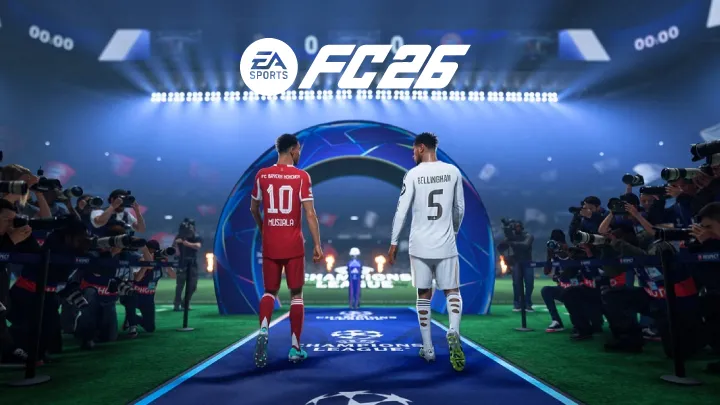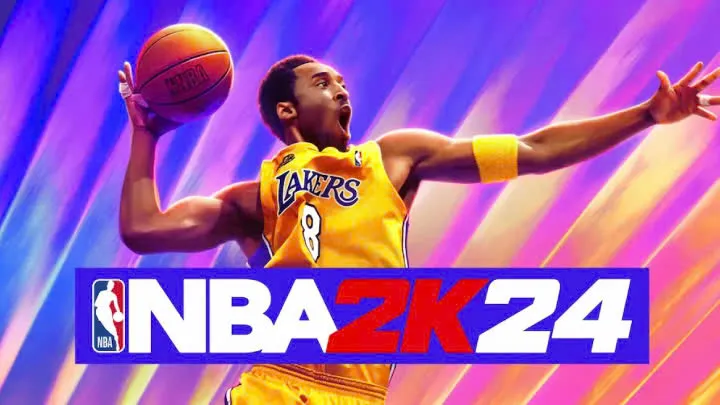Introduction
BeamNG.drive isn’t your average racing game—it’s a full-blown driving simulator built on one of the most advanced soft-body physics engines ever created. Unlike arcade titles, BeamNG.drive doesn’t just focus on speed and flashy stunts; it emphasizes realism, precision, and authenticity. Every turn of the wheel, every brake application, and every collision is calculated in real time to mimic real-world driving dynamics.
For new players, the game can feel overwhelming, but that’s also what makes it rewarding. With patience, practice, and a structured approach, anyone can master BeamNG.drive’s vast driving possibilities. In this guide, we’ll walk through ten key areas—ranging from beginner basics to advanced techniques—that will transform you from a struggling driver into a simulation expert.
1. Getting Started with BeamNG.drive
BeamNG.drive may look intimidating at first, but starting out is simpler when you know where to focus your attention.
Learn the Controls

Before you jump into high-speed races or technical courses, spend time learning the basic controls. While you can play with a keyboard, BeamNG.drive shines when using a steering wheel setup or, at the very least, a controller. Smooth inputs are critical for realistic driving.
Choose Beginner-Friendly Vehicles
Not all vehicles in the game are equal. For newcomers, stable and forgiving cars such as the Gavril D-Series truck or the Ibishu Pessima are excellent starting choices. Avoid jumping straight into high-performance supercars, which are difficult to control and less forgiving of mistakes.
Explore Free Roam Mode
BeamNG.drive’s Free Roam mode is the perfect sandbox for practicing. Here, you can explore maps at your own pace, experiment with different vehicles, and get comfortable with the physics system before tackling more challenging scenarios.
2. Understanding the Soft-Body Physics Engine
BeamNG.drive’s physics engine is its crown jewel and the reason it stands out from other driving titles.
Realistic Damage Simulation
Every part of a vehicle, from the suspension to the chassis, is modeled as a soft-body system. This means that crashes are not pre-animated but dynamically simulated in real time. Damage affects how your car drives—bend a wheel, and your steering will pull; overheat the radiator, and your engine performance drops.
Terrain Interaction
BeamNG.drive doesn’t just simulate cars—it simulates environments. Driving on asphalt feels dramatically different from gravel, mud, or snow. Braking distances increase, grip varies, and handling changes with each surface.
Learning Through Physics
This realism makes BeamNG.drive not just a game but also a learning tool. By paying attention to how cars react in different situations, you gain an intuitive understanding of real-world driving mechanics.
3. Mastering Vehicle Handling
Controlling vehicles in BeamNG.drive requires finesse and patience.
Steering Techniques
Steering should be smooth and gradual. Oversteering is one of the most common mistakes among beginners. Use smaller, controlled adjustments rather than jerky movements to maintain stability.
Throttle and Brake Control
Acceleration needs to be applied progressively. Slamming the throttle will cause wheel spin, especially in high-powered vehicles. Braking, too, must be applied with care. Sudden braking—particularly without ABS—can lock the wheels and cause the car to skid.
Common Mistakes to Avoid
- Entering corners too fast.
- Braking during sharp turns.
- Accelerating too early out of corners.
Correcting these habits drastically improves control and prevents unnecessary crashes.
4. Making Use of Driver Assists and Vehicle Tuning
While BeamNG.drive is a simulator, it doesn’t force you into full realism right away.
Driver Assists
For beginners, enabling assists can reduce frustration.
- ABS helps maintain braking control.
- ESC stabilizes the vehicle during sharp turns.
- TCS reduces wheel spin on acceleration.
These assists act like training wheels, giving you confidence as you build skill.
Vehicle Tuning
BeamNG.drive also allows players to tune vehicles extensively. You can adjust:
- Suspension stiffness for road vs. off-road driving.
- Tire pressure for grip or fuel efficiency.
- Gear ratios for acceleration or top speed.
Experimenting with tuning lets you tailor vehicles for specific conditions and challenges.
5. Exploring Game Modes
BeamNG.drive offers a variety of modes to test your skills.
Free Roam
Perfect for beginners, Free Roam lets you explore environments without restrictions.
Scenarios
These are structured challenges, such as delivering cargo, escaping police chases, or completing timed races. They’re great for applying skills in real-world contexts.
Campaigns
Campaigns bundle multiple scenarios into themed challenges. These can include long delivery runs, stunt driving, or endurance tests. Campaigns provide a sense of progression and mastery.
Customization and Mods
The community has created thousands of mods, ranging from new vehicles to maps and scenarios. These extend gameplay endlessly.
6. Off-Road Driving Techniques
Off-road driving is one of BeamNG.drive’s most exciting features, pushing vehicles to their limits.

Vehicle Selection
Not all cars are suitable for off-road terrain. Use trucks, SUVs, or off-road builds with four-wheel drive and high ground clearance.
Off-Road Driving Tips
- Use lower gears for torque.
- Maintain momentum when climbing hills.
- Brake gently to avoid sliding on loose surfaces.
Vehicle Preparation
Before heading off-road, reduce tire pressure for better traction, engage differential locks if available, and adjust suspension for rough terrain.
7. Racing Techniques
Although BeamNG.drive is not a traditional racing game, it still offers plenty of competitive driving opportunities.
Cornering
Mastering corners is essential. Brake before entering a turn, steer smoothly through it, and accelerate gradually out of it.
Drafting
Stay behind another vehicle to reduce air resistance, then use the momentum to overtake.
Discipline Over Speed
Reckless driving leads to crashes. Smooth, consistent driving often beats raw speed in BeamNG.drive.
8. Crash Testing and Learning from Mistakes
Crashes are more than just fun in BeamNG.drive—they’re learning opportunities.
Experimenting with Crashes
By deliberately testing crashes, you can study how vehicles deform and how damage affects performance.
Educational Insights
Crashes reveal weaknesses in vehicles, such as fragile suspensions or vulnerable radiators.
Improving Through Feedback
Reviewing replays of crashes allows you to identify mistakes and correct your driving habits.
9. Advanced Driving Techniques
Once you’ve mastered the basics, it’s time to step into advanced driving.
Drifting
Use a rear-wheel-drive car, apply throttle mid-turn, and countersteer to hold the slide. It takes practice but is extremely rewarding.
Rally Driving
Rally stages combine different surfaces and weather conditions. Success requires adaptability, precise braking, and careful throttle control.
Stunt Driving
BeamNG.drive’s physics make it perfect for creating stunts. Use ramps, loops, and jumps to practice vehicle control at the edge of possibility.
10. Common Mistakes and Pro Tips
Even seasoned players make errors. Recognizing and avoiding them is crucial.

Common Mistakes
- Driving too fast for conditions.
- Overusing throttle or brakes.
- Ignoring vehicle maintenance and tuning.
Pro Tips for Success
- Practice regularly in different environments.
- Use replays to study and learn from errors.
- Experiment with different vehicles to expand your skill set.
Conclusion
BeamNG.drive is much more than a game—it’s a driving laboratory where physics and realism take center stage. By practicing the fundamentals, exploring assists and tuning, and steadily progressing to advanced techniques, players can transform frustration into mastery. Whether you’re racing, off-roading, stunt driving, or just experimenting with crashes, BeamNG.drive delivers endless opportunities to improve your driving skills and enjoy the art of simulation.