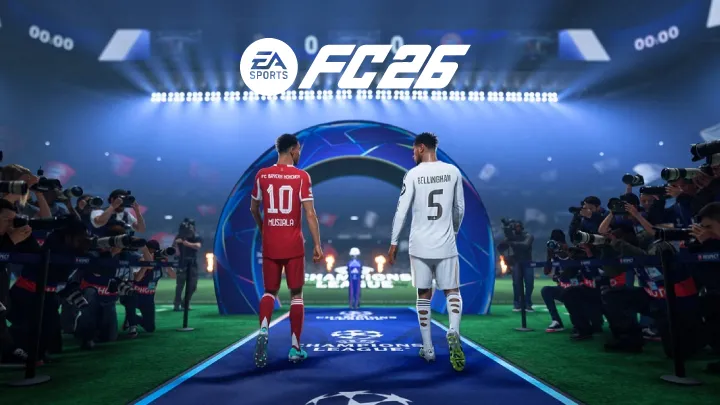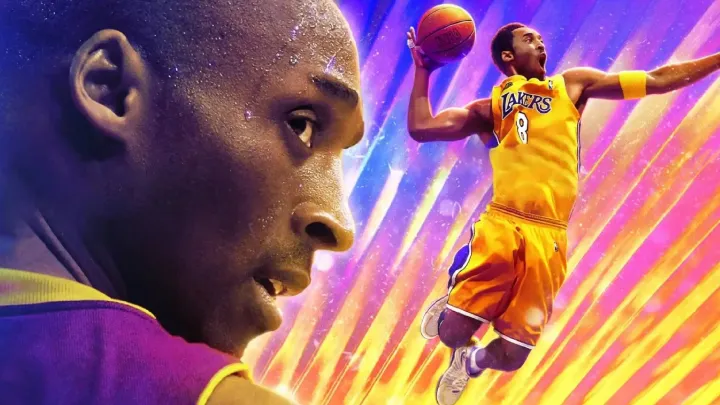Video game highlights have become a huge part of gaming culture. Whether you are streaming on Twitch, uploading gameplay to YouTube, or sharing short clips on TikTok, video editing plays a critical role in how your gaming content is received. A well-edited highlight reel can transform ordinary gameplay into something exciting, engaging, and even professional-looking.
But with so many editing apps available, choosing the right one for your needs can be overwhelming. Should you go for a powerful industry-standard tool with endless features, or a more user-friendly platform that gets the job done quickly? In this article, we’ll dive into the Top 5 Professional Video Editing Apps for Gaming Highlights, covering their strengths, weaknesses, and overall performance.
1. Adobe Premiere Pro
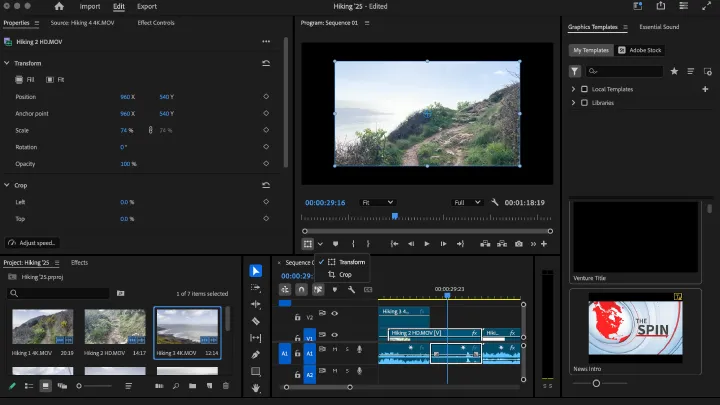
Adobe Premiere Pro has long been considered the industry standard for video editing. Professional content creators, streamers, and YouTubers often rely on it for both gaming highlights and full-length video projects.
Strengths
- Professional-grade tools: Offers advanced timeline editing, keyframing, and a wide range of transitions and effects.
- Integration with Adobe Creative Cloud: Works seamlessly with Photoshop, After Effects, and Audition, making it ideal for creators who need a complete production suite.
- Cross-platform compatibility: Available on both Windows and macOS with strong performance optimization.
- Supports nearly all file formats: Can handle high-resolution recordings, including 4K and 8K gameplay footage.
- Extensive tutorials and community support: Large user base with countless resources to learn from.
Weaknesses
- Steep learning curve: Beginners may find the interface overwhelming.
- Subscription-based pricing: Requires a monthly or yearly subscription, which can be expensive over time.
- Resource-intensive: Demands a powerful computer for smooth playback and rendering.
Review
Premiere Pro is perfect for professional content creators and esports organizations who need the most advanced tools available. While it may not be the easiest editor for newcomers, its versatility and reliability make it the go-to choice for long-term projects.
2. Final Cut Pro
Final Cut Pro is Apple’s flagship video editing software, designed exclusively for macOS. It’s widely used among Mac-based gamers and creators who want professional features with optimized performance.
Strengths
- Optimized for macOS: Smooth performance on Apple devices, with excellent rendering speeds, especially on M1 and M2 chips.
- Magnetic Timeline: Unique editing system that makes arranging clips faster and more intuitive.
- Professional effects and transitions: Includes color grading tools, advanced effects, and multicam editing.
- One-time purchase: Unlike Adobe Premiere Pro, Final Cut Pro is available as a one-time purchase instead of a subscription.
- Great for 4K and HDR content: Handles high-quality game footage effortlessly.
Weaknesses
- macOS exclusive: Not available for Windows or Linux users.
- Steep price upfront: While it’s a one-time purchase, the initial cost can be high for casual users.
- Smaller third-party ecosystem: Fewer plugins compared to Premiere Pro.
Review
Final Cut Pro is best for Mac gamers and content creators who want powerful editing capabilities without committing to a subscription. It strikes a balance between professional tools and user-friendly design, making it ideal for high-quality gaming highlight reels.
3. DaVinci Resolve

DaVinci Resolve is a unique editing tool that combines video editing, color correction, visual effects, and audio post-production into a single platform. What makes it stand out is its professional-grade features with a free version that rivals paid editors.
Strengths
- Free version available: Offers most features without cost, making it highly accessible.
- Industry-leading color grading: Advanced tools for adjusting game footage, especially useful for cinematic highlight reels.
- Built-in VFX and audio tools: Eliminates the need for separate software like After Effects or Audition.
- Cross-platform compatibility: Works on Windows, macOS, and Linux.
- Scales well for professionals: The Studio version offers even more advanced effects for serious creators.
Weaknesses
- Complex interface: Beginners may feel overwhelmed by its many tabs and features.
- Requires powerful hardware: Rendering high-resolution footage can strain mid-range PCs.
- Learning curve for effects and grading: Advanced tools require time to master.
Review
DaVinci Resolve is perfect for creators who want professional tools without spending money upfront. Its free version is one of the most powerful editing tools available, making it a top choice for aspiring editors and budget-conscious gamers.
4. Sony VEGAS Pro
VEGAS Pro has been a long-standing favorite among gamers and YouTubers due to its balance of powerful tools and straightforward usability.
Strengths
- User-friendly interface: Easier to learn compared to Premiere Pro or DaVinci Resolve.
- Good for quick edits: Great for cutting, trimming, and arranging gaming highlights quickly.
- Strong audio editing tools: Built-in tools make it easy to fine-tune voiceovers or in-game audio.
- Wide format support: Can handle various gameplay capture formats, including OBS recordings.
- One-time purchase model: Unlike Adobe Premiere Pro, you don’t need a subscription.
Weaknesses
- Less advanced than competitors: Lacks some high-end features found in Premiere or Resolve.
- Occasional stability issues: Crashes can occur when working with large files.
- Outdated UI: Interface feels less modern compared to other professional editors.
Review
VEGAS Pro is well-suited for gamers who want professional results without a steep learning curve. It may not have the prestige of Premiere Pro or the advanced color tools of Resolve, but it strikes a nice balance for highlight editing.
5. HitFilm (HitFilm Pro / HitFilm Express)
HitFilm is a hybrid between a video editor and a VFX compositor, making it a unique choice for gaming highlights. The free version, HitFilm Express, offers many professional tools, while HitFilm Pro expands those capabilities even further.
Strengths
- Great for effects-heavy content: Ideal for gamers who want flashy intros, transitions, and cinematic effects.
- Free version available: HitFilm Express is free, with optional add-ons for more features.
- Beginner-friendly tutorials: Large library of learning resources for newcomers.
- Built-in VFX tools: Unlike other editors, no need for third-party software to create special effects.
- Good balance of usability and power: Easy enough for beginners, powerful enough for advanced users.
Weaknesses
- Hardware demanding: Requires a strong PC for smooth playback and rendering.
- Free version limitations: Some advanced effects and export options require payment.
- Not as fast as Final Cut or VEGAS for simple edits: Designed more for effects than quick trimming.
Review
HitFilm is best for gamers who want to add style and visual flair to their highlight reels. If you want to include cinematic effects, animated intros, or dramatic overlays, HitFilm offers the right balance between editing and special effects creation.
Final Thoughts
When it comes to editing gaming highlights, the “best” app depends on your goals and experience level.
- Adobe Premiere Pro is the ultimate choice for professionals who need maximum control and industry-standard reliability.
- Final Cut Pro is ideal for Mac users who want speed and efficiency with powerful tools.
- DaVinci Resolve offers unmatched value thanks to its robust free version, especially for color grading and cinematic editing.
- VEGAS Pro is a solid middle ground for gamers who want professional editing without the complexity.
- HitFilm is perfect for those who want to add unique effects and flair to their highlight reels.
No matter which app you choose, the right tool will help you transform raw gameplay into polished, engaging highlights that capture your best gaming moments.