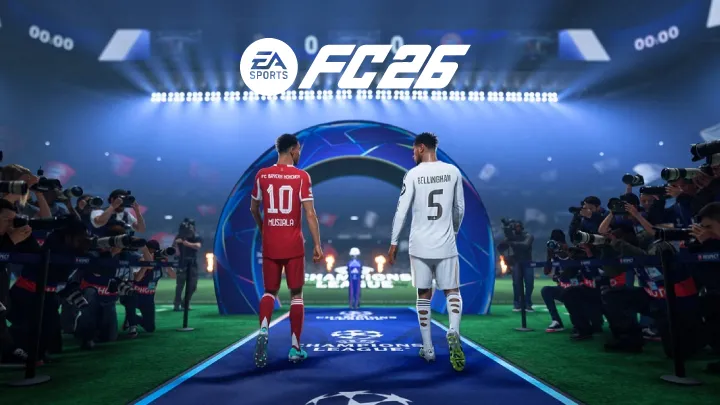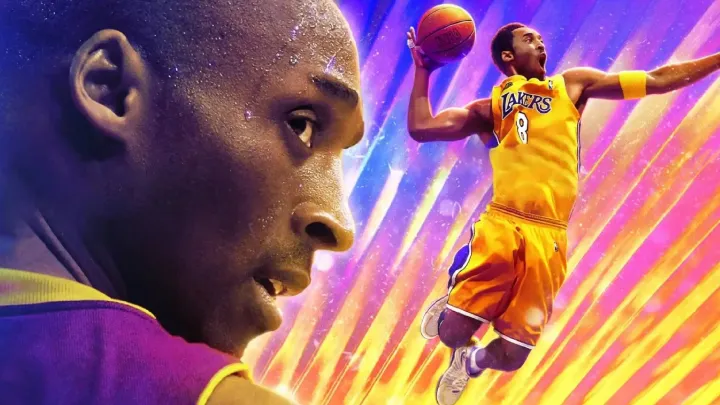Managing a growing collection of games can be challenging, especially when titles are spread across multiple platforms like Steam, Epic Games, Xbox, PlayStation, and even mobile devices. To simplify this process, gamers are increasingly turning to multi-platform game library management apps, which consolidate game libraries, track playtime, organize achievements, and sometimes even integrate community features.
In this article, we will explore the top 7 apps that make game library management seamless. For each, we’ll look at their strengths, weaknesses, and overall usability, before drawing a conclusion on which might suit different types of gamers best.
1. Playnite
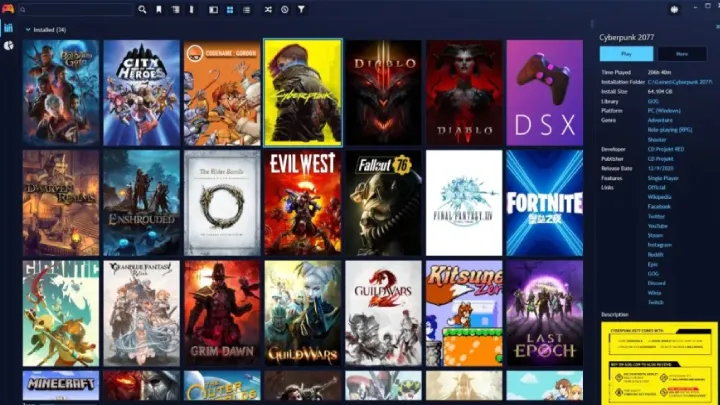
Playnite is one of the most popular open-source game library managers, designed to unify your PC and console titles into a single hub.
Strengths:
- Free and open-source with strong community support.
- Integrates with Steam, Epic Games, GOG, Origin, Uplay, and console accounts.
- Supports plugins and skins for deep customization.
- Game metadata (covers, details, playtime) syncs automatically.
Weaknesses:
- Can be overwhelming for beginners due to its many customization options.
- Requires manual setup for console integration.
- Not officially supported on mobile.
Review:
Playnite is best suited for PC gamers with large digital libraries who want everything neatly organized in one place. Its flexibility and plugin support make it a top contender, though newcomers may find its advanced features daunting.
2. LaunchBox
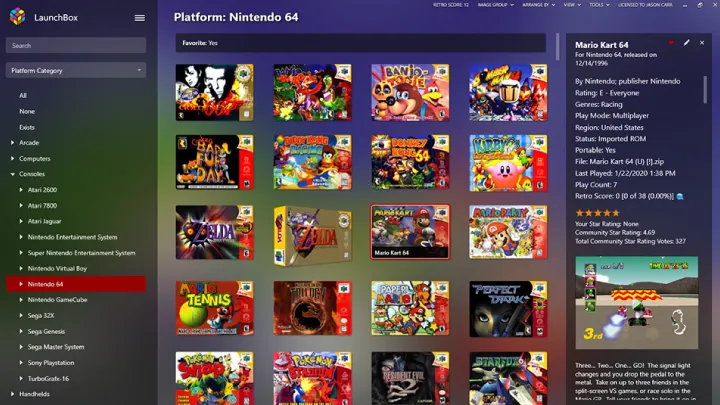
Originally designed for retro game emulation, LaunchBox has evolved into a versatile library management tool.
Strengths:
- Excellent support for emulators and retro gaming collections.
- Highly customizable user interface with themes.
- Premium version (BigBox) allows TV/console-style navigation.
- Robust metadata scraping for game details.
Weaknesses:
- Premium features are locked behind a paid version.
- Not as seamless for newer platforms compared to Playnite.
- Limited cross-device integration.
Review:
LaunchBox is the ideal choice for retro enthusiasts who want an organized way to manage emulators and classic titles. For modern gaming, however, it may require additional effort compared to other apps.
3. GOG Galaxy 2.0
GOG Galaxy 2.0 was developed by CD Projekt as an official multi-platform launcher that brings together PC and console games.
Strengths:
- Sleek, modern design with official developer backing.
- Seamlessly integrates Steam, Epic, Xbox, PlayStation, and more.
- Cloud saves and automatic metadata updates.
- Regular updates and community-driven features.
Weaknesses:
- Some integrations are community-created, not official.
- Features like cloud saves may not work for all platforms.
- Less customizable than Playnite or LaunchBox.
Review:
GOG Galaxy 2.0 shines as a mainstream-friendly solution with an easy setup process and cross-platform syncing. It lacks some advanced customization, but it’s excellent for gamers who want simplicity and official support.
4. Razer Cortex
Razer Cortex is more than a library manager—it also includes performance optimization features for PC gamers.
Strengths:
- Automatically detects games across platforms.
- Built-in game booster for performance improvements.
- Rewards system for playing games.
- Clean UI with social features.
Weaknesses:
- Heavily tied to the Razer ecosystem.
- Limited customization options.
- Lacks deep retro gaming support.
Review:
Razer Cortex is best for PC gamers who want both game management and performance optimization in one package. While not as feature-rich in terms of customization, it’s highly practical for players invested in the Razer ecosystem.
5. GameRoom
GameRoom is a lesser-known but growing option in the world of library management apps, offering cross-platform syncing and modern features.
Strengths:
- Cloud-based system allows access from different devices.
- Automatic syncing of achievements and playtime.
- Simple, modern interface.
- Community-driven development.
Weaknesses:
- Still in development—some features feel incomplete.
- Smaller community compared to Playnite or GOG Galaxy.
- Limited integration with retro titles.
Review:
GameRoom works well for gamers who want a lightweight, cloud-first solution. However, since it is still developing, it may not yet satisfy those who need highly advanced features.
6. Pegasus Frontend
Pegasus is an open-source, highly customizable frontend that excels at organizing both modern and retro titles.
Strengths:
- Supports multiple platforms and emulators.
- Extremely customizable through themes and scripts.
- Lightweight and fast performance.
- Works on PC, Linux, and even Android devices.
Weaknesses:
- Requires manual setup and advanced technical knowledge.
- No official metadata scraper—users must rely on external tools.
- Smaller community compared to Playnite or LaunchBox.
Review:
Pegasus is great for tech-savvy gamers who enjoy tinkering and want ultimate control over how their library looks and functions. Beginners may find it intimidating.
7. Steam Library + External Tools
Many gamers still prefer using Steam as the central hub, enhanced by third-party tools.
Strengths:
- Steam remains the largest PC gaming platform.
- Supports adding non-Steam games to the library.
- Third-party apps like Depressurizer enhance organization.
- Steam Overlay and achievements work across most titles.
Weaknesses:
- Limited official support for non-Steam platforms.
- Requires external tools for deeper management.
- Mobile support is weaker than GOG Galaxy or Playnite.
Review:
For players who already spend most of their time in Steam, expanding its capabilities with external tools can provide a solid all-in-one solution, though it’s less flexible compared to dedicated apps like Playnite.
Final Thoughts
Multi-platform game library management is no longer a luxury—it’s a necessity for gamers with large and diverse collections. From Playnite’s open-source power to GOG Galaxy’s sleek mainstream appeal, each app offers unique strengths that cater to different types of players.
- Playnite & GOG Galaxy are best for general use across modern platforms.
- LaunchBox & Pegasus shine for retro gamers and customization enthusiasts.
- Razer Cortex is perfect for performance-focused PC gamers.
- GameRoom provides a promising cloud-first approach.
- Steam + Tools remains a practical choice for dedicated Steam users.
Ultimately, the best option depends on whether you value simplicity, customization, performance optimization, or retro compatibility. With these apps, managing your game library has never been easier—or more enjoyable.